There are hundreds of thousands of apps out there and it’s hard to know which ones are actually useful and which ones aren’t worth your time or money. Instead of waiting to hear about something good to use by word of mouth or scrolling through your many, many options in the app store, check out these six tried and true apps that will help any professional get through their busy week:
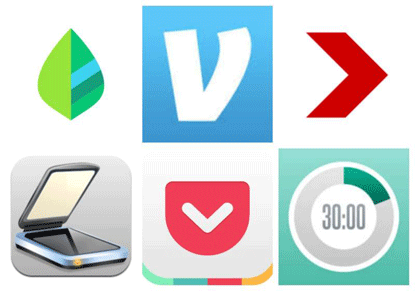
1. Pocket: Are you constantly coming across articles you want to read, but don’t have time to right then? I usually lose these articles if I find them on my phone, or have a million tabs open on my computer if I see them on there. Pocket will allow you to save articles and videos directly from your browser, even if you don’t have an internet connection available (available on iOS & Android).
2. TeuxDeux: Keeping your to-do list on a piece of paper can make crossing off items satisfying, but it can also end up scattered or lost. Manage your to-dos in one place with TeuxDeux where you can mark off finished tasks, and anything unfinished will roll over into the next day (available on iOS).
3. Venmo: Things can get really frustrating when you’re trying to get a group of people to put their money together for something, whether it’s an office gift for your boss or a shared AirBnB for a trip with friends. Venmo allows you to instantly send money to anyone (available on iOS & Android).
4. Mint: This app is a great place to create a budget and keep an eye on what you’re spending. The app monitors bank accounts and investments, helps you pay bills on time and shows you spending patterns (available on iOS & Android).
5. 30/30: This app helps you manage all your tasks for work by setting a timer for each task. When the timer is running, you can focus on the task at hand without getting distracted by other things that need to be done (available on iOS).
6. Turboscan: This app allows you to take pictures of documents with your phone and then convert them into jpegs or PDFs and send them on to your computer or to someone else. This keeps you from having to keep hard copies and allows you to print and sign a document and then email the document without having to use a scanner (available in iOS & Android)