If you cannot find the answer to your question below, don't hesitate to call us at (800) 973-1177.
It may seem like an unnecessary expenditure considering you can see job postings all over the Internet for free, but there are many reasons we require users to pay as well as many reasons that it is beneficial for users to sign up for a paid service:
We strongly recommend uploading your resume. This is the only way to guarantee that it will look exactly as you intended it to be formatted. Additionally, once you have copied and pasted your resume, there will be no way to edit the resume on the site.
Well, we are diligent. We are not satisfied with sitting back and waiting for employers to post their jobs. We go out and look for jobs. We contact law firms and ask for their openings. We do this all to ensure that LawCrossing is delivering the best possible product to its clients.
Just click here, fill in your email address and we will send you an email with the user name and password assigned to that address.
If you are unsure about the process, don't hesitate to look around the site and see what we have to offer. You can see the number of jobs, the type of jobs, where they are located - everything but the employer. We do this to give you confidence in knowing that when you are signing up for our database, you are signing up for access to more job opportunities than any other site can offer.
You will able to use all of your resumes to apply to jobs, so keeping separate resumes for applying to different types of jobs (e.g. in house, government, firm) is a good idea in that you can tailor different resumes to different job searches and choose which one best fits the job in question when you apply.
There is no way to edit a resume that you have uploaded to the site. The easiest way to make changes is to keep a copy of your resume on your computer, make changes to it as needed, and upload it again. You can have as many resumes and cover letters on the site as you want, and you can delete old copies that you are not likely to use again.
Once you choose to apply for a certain position online, you will have a chance to edit your cover letter. The cover letter you have uploaded or typed onto our site will appear in the body of the email that the employer receives. You can change this to suit the job that you are applying for before the email goes out. Also, when you are applying online, be sure to create a subject line that will draw attention to your resume submission.
If you would like to be emailed about jobs that might be relevant to your search, then you can click on "job alert." Every time we post a new job, you will be notified and sent a description of the job to view. You can make the alert function send you jobs in a category that is very narrow or very broad. The positions will be sent to you in real time as we update the board all day long. If a position becomes available on Saturday at midnight, you can expect an email a few seconds later.
Yes, though there are an unheard of amount of jobs available on the site, we are constantly referencing the original source of the job opportunity to make sure it is still open. This way, there is no need to worry about whether you are applying to a job that has already been staffed, because we remove filled positions very quickly. To check to see how recently the job has been verified, there is a field in each job posted called "Date Last Verified."
In the "My Outbox" section, there are two different areas where the jobs you have applied to will appear. If you click on the "Online Job Applications" link, you will see all of the jobs that you have applied to through the "Apply Online" feature of the site. If you click on the "My Mail Merge" section, you can see all of the jobs that you have applied to by mail. It might be a good idea to take a good glance over it before you start applying to jobs. While we have made it impossible to apply for the same position more than once, it might be a good idea to make sure you are not applying to the same branch office of a firm more than once as well. In general, your resume will run across the desk of the same people, and the more they see of the same applicant, the less likely they are to ever consider that person.
Many employers would like to wait until they have met you to discuss salary structures. However, there are many firms that have that sort of information posted, and we have included some of that HERE for the largest firms.
You have two options:
Sometimes, the choice between the two application methods is made for you. Be sure to check the "Additional Information" for specific requests from the employer. Someone who specifically says "mail only" will not appreciate a fax or an email.
We provide you with a mail merge file that comes as a ".txt" file. In order for the mail merge to be useful, there are several steps you will have to follow:
First, download the mail merge file and save it in a place where you will remember it. All of the lines in the first row should match up with corresponding contact information in the rows beneath it. For instance, "fname" would be the field name of the contact person's first name, if it is available. Everywhere on your cover letter where you want the first name of the contact person to appear, (in Microsoft Word) you would go to "Insert Field". Under "Categories" select "Mail Merge" and under "Field Names" select "MergeField." In the textbox marked "Field Name" that appears after you have made these selections, you would type in the name of the field in the mail merge file that should appear at that point in your document (in this case "fname." Do this for all of the fields you would like to show up in your cover letter or on your envelopes.
When you have added all the fields you would like to add. Then click on the "Open Data Source" icon and find the mail merge file (wherever you saved it). Once you have opened that, then go to the "Merge to New Document" icon and that should provide you with a mail merge document with all of the contact information for all of the jobs you chose to apply to.
If you would not like to receive emails about jobs anymore, simply go to your homepage. All job alerts will be displayed on this page. If you want to delete a job alert, check the one you wish to delete and press the "delete" link. If you would like to change the types of positions being sent to you, click "edit." You will immediately start receiving jobs from the new search you requested.
Jobs that recruiters are posting are clearly marked as "recruiter jobs" with a special icon (a small red "R") on the search results pages and a special box on the job's details page. In your search, you can choose to not include jobs posted by recruiters if you would like to go through direct employers only. We are very strict about keeping recruiters from posting jobs under the pretense of being an employer, so rest assured that if you apply to a position that says a firm or corporation is hiring, then your information will be sent directly to the hiring contact at that organization.
Yes, but they have to pay a subscription fee to do so. Also, very few law firms and employers would take the time to go through a database and search for candidates, and those who choose to do so often do not offer the types of jobs we do. Large corporations and law firms would prefer that quality candidates come to them.
If you are considering apply to a job but do not want to do it at the time you see it, click "Add this job to my hotlist." This will save the job so that you can apply to it later, in a bulk application if you wish. The Hotlist is easily accessible from any page once you are signed in.
Facing problems with Advanced Search? Don't worry this is easily remedied. Simply follow the instructions below:
a. If you're experiencing technical problems, the likelihood is that your browser's settings aren't compatible. In order to use the Advanced Search function on LawCrossing you need to check that your 'JavaScript' is enabled. To do so follow the steps below:
b. In order to do a simple search, select your criteria's and click on the button that says 'Search Now'
c. If you wish to save your search, go to the option 'Save this search as' , name your search, and click the 'Search now & Save Search' button.
Occasionally, employers will have job opportunities that are vacant for more than 90 days. We stay in constant communication with these organizations to ensure that the positions listed are, in fact, still available and the organization is still hiring. While it is impossible to generalize about these situations, there are cases when a hiring organization has ongoing hiring for a particular position or has simply not yet found the right candidate.
The black cross symbol indicates that you cannot apply online for the job of your choice because the employer does not wish to receive online applications for this job opening. Please see the contact details for this employer to submit your resume.
If you are an attorney or a law school graduate, looking for a non-legal position can be a complex and occasionally confusing process. Once you decide to abandon the practice of law, you may find that you have almost too many other options. Narrowing the scope of your search becomes necessary to ensure that your job search is successful.
You need to carefully research every job option. Consider whether a particular avenue or possibility suits your needs and talents. Will it further your professional development and career goals?
Consider each career option's opportunity for promotion, compensation, education requirements, your own contacts in the field, the job location, and the variety and schedule in that work environment before you commit to leaving the practice of law.
Eventually, your list of job options should be limited to three possible careers so you can better focus your search. If possible, try to search in related areas.
Attorneys and law school graduates can choose to pursue positions in many fields. A career snapshot of the legal profession is one of a huge group of educated and intelligent women and men who serve the larger community in many different capacities, many of which are beyond the range of typical legal work.
In business and industry, law school graduates operate on all planes in every kind of company. Though the customary background for an attorney in a corporation has been the in-house general counsel's office, lawyers in search of more varied opportunities can be found in business management; and a law degree is a factor that can lead to swift career development. Real estate, investment banking, and securities sales are the fields that attract the largest number of J.D.'s who do not currently practice law.
Click here for a complete list of business and industry positions available to lawyers
Government agencies also employ large numbers of lawyers for non-legal positions every few years. Local municipalities also hire new attorneys with each federal administration change. Although Washington, DC, will always offer the largest number of federal jobs, each state and territory has unique opportunities for lawyers.
Click here to see government positions that are ideal for attorneys
Associations and other organizations also have potential careers for those with a substantial legal background. Considering the ever-evolving foci of these institutions, legally educated people can offer a distinct advantage. Whereas additional credentials are needed to succeed in these fields, a law degree can increase an applicant's chances of being hired and can help improve his or her on-the-job performance.
Click here for a list of positions available for attorneys in associations and other organizations
Last, an emergent sector of commerce and industry is consulting. Numerous companies prefer to outsource certain tasks and will pay extra for your areas of expertise or an unbiased assessment from a third party. Legally trained consultants can provide research and writing, arbitration and mediation counseling, private investigation, and information technology consulting.
The most apparent advantage of a legal education is the J.D.'s experience with legal terminology and its implications. The capacity to decipher contracts is valuable to any organization. Being able to understand pending legislation and its effects also makes an attorney an asset to any company.
Second, law school graduates possess unmatched analytical ability. This ability can and should be applied to all kinds of issues, not just legal cases.
Third, lawyers are experts in the art of persuasion. The manipulation of facts in a rational and methodical way to convince an audience is a skill that will be appreciated by potential employers.
The following skills were identified by the ABA as intrinsic to the practice of law. You may also find them useful in redefining yourself to future employers:
One way to come up with your own more specific and applicable list is to record your current daily responsibilities and then develop the list to include actions performed less frequently. Review each line item and decide which skills you use for each task. You will likely be able to identify areas in written and verbal communication, research, business growth and leadership, and teamwork in which you excel. With this skill set, you are prepared for the next step—rewriting your résumé and cover letter.
Writing a non-legal resume requires a little imagination. Approach your current resume with your prospective employer in mind. What skills should you emphasize, and what jargon or terminology should you use? If you are going into a new career field, you may not be entirely comfortable with the profession. Do careful research on the organizations to which you apply and the industries they serve. Use this new information combined with your current skill set to update your resume.
Click here for a free review of your resume.
If you'd like to browse a fully searchable database of legal and non-legal jobs, click here.
The following books also offer detail and perspective to attorneys looking for jobs outside of a law firm:
Nonlegal Careers for Lawyers by Gary A. Munneke & William D. Henslee
Jobs for Lawyers by Hillary Jane Mantis & Kathleen Brady
A standard membership to LawCrossing costs $49.95 per month.
Depending on how you sign up, a membership can be billed monthly, once every three months, once every six months, or once a year. Discounts are available for these different billing cycles. Please call us at (800) 973-1177 for more information.
To cancel your membership, please call us at (800) 973-1177 between the hours of 8:00 a.m. PST and 4:00 p.m. PST. You must call in before the next billing cycle if you want to avoid being charged for another period of service.