"When I left my large firm to start my own practice, I knew I would have to learn more about technology to keep my own business running," said Brad Miller, a solo-practice attorney in Colorado Springs who specializes in nonprofit law. "While I consider myself pretty savvy when it comes to technology, I just don't have the time it takes to learn about issues like connectivity and security."
Your Small Practice Needs a Wireless Network.
Even if you are a solo practitioner, having a wireless network can help you in many ways. With today's available hardware and software, you can cost-effectively set up and manage a network on your own. While the term "network" can sound a bit intimidating—conjuring up images of complicated connections and cables—wireless technology makes it quite simple. The most basic wireless network for a small or home office includes:
- two or more desktop computers and/or laptops—whether it's your desktop and laptop, just you and an assistant, or an office with eight attorneys
- a wireless router
- a printer/fax machine
- software to help you set up and manage your network
1. Get connected and stay connected to the Internet.
The Internet is your connection to your clients and the outside world. So when you're not connected, you're unavailable and out of touch. Internet connections go down, and often you have no idea why. Is it your router or your network adapter, or is your Internet Service Provider (ISP) down?
Easy-to-use networking applications help you connect computers and devices together and keep your network up and running. You can connect computers together, share an Internet connection, monitor the connection, and receive alerts when your Internet connection is down. A good software program will examine and troubleshoot connection problems and either repair the connection automatically or walk you through a series of easy steps to restore the connection quickly.
2. Set up file and printer sharing.
Sharing folders and printers using Microsoft Windows can be a cumbersome and confusing chore, especially with multiple computers. You can get other software applications that make it easy for you to share files and printers by clicking on the folders you want to share or selecting printers from a visual "map" of your network. And to keep sensitive data secure, you can set a required password for viewing a shared folder's contents.
3. Protect your data.
Maintaining the confidentiality and integrity of data is critical, especially when it comes to client information, your financials, and other business data. Recent reports indicate that it takes mere seconds for an experienced hacker to break into an unprotected network and potentially access personal data. So it's critical to set up network security.
There are many different software products that offer network security and peace of mind for you. When selecting the right software, you should look for solutions that offer:
- a comprehensive network map or visual that lets you see all PCs, printers, and devices on your network
- the ability to easily repair broken Internet connections
- wireless network protection
- security alerts to notify you of intruders or issues with your devices
- frequent updates to combat new viruses and threats
- anti-spyware
- mail security
- mobile device security
- notifying you if someone is trying to access your network (also known as "piggybacking")
- showing a history of when computers join and leave your network
- changing common protection settings that can help secure your wireless network
- hiding your network name so others can't see it
About the Author
Brett Marl is chief technology officer for Pure Networks, which created Network Magic (networkmagic.com) software to enable small businesses and consumers to enjoy digital technology that simply works and simply connects. Marl has more than 12 years of software development and management experience, with significant expertise in wireless, Internet, and security technologies. He has a Bachelor of Science in Computer Science from the University of Durham in the United Kingdom. You can reach him at brettm@purenetworks.com.