More work for the attorneys in your firm certainly means more work for you. It's easy to get bogged down as the case files pile up on your desk. Worse yet, if two or three cases involve specific challenges that take you away from the more standard cases, you can find yourself giving short shrift to your clients. This can only lead to missed deadlines, angry phone calls from clients to your boss, and a feeling that you're swamped with work and up against the wall.
If this scenario fits you and the office where you work, you're not alone. The legal industry in the U.S. is booming. More and more lawyers are graduating from law school, passing their state bar exams, and entering the workforce than ever before. Along with this continuing rise in the number of attorneys comes another significant rise from within the paralegal profession. As attorneys start their own practices, become associates at large and midsize law firms, or join the government or major companies as corporate counsel, they require an increase in the staff support offered by paralegals.
Since the legal profession is on the upswing, it makes sense that the paralegal profession is too. But as you've probably already noticed, new clients, larger dollar-amount cases, and the growing num ber of court suits mean more work for everyone involved. And if you've worked as a paralegal for even a short time, you already know how hard the work can be. So how do you fit 10 hours of work into an eight-hour day? Three words: Organize, organize, organize.
The secret to successful case management, client management, time management, and (just as important) attorney management is to organize yourself and your office before the firestorm of clients, cases, and attorneys hits. The best way to establish a marching plan for each case is to create an ideal office environment.
Easy to say and hard to do? Not if you concentrate on a few important organizational basics.
Keeping Track
If you work for a midsize to large law firm, most of the organizational problems you'll face can be easily solved by the case management systems already in place. Someone has probably come before you and created filing systems, copying procedures, and similar tracking methods to run the office in a seemingly smooth manner.
If this is the case where you work, by all means learn these systems as rapidly as you can and stick to them. There are probably dozens of reasons why this case management system is in place to begin with: maximum attorney convenience, maximum paralegal convenience, space and office size limitations, attorney and staff limitations, and most importantly, because everyone recalls case management problems in the past.
Few things will turn an attorney's hair gray faster than a missing file and the resulting client anger it can cause. In most cases, the file "miraculously" appears after a few frantic hours of searching, and then all's well that ends well. However, if this becomes a common occurrence in the office, serious problems can arise.
All horror stories aside, if your office uses a file and case man agement system that proves useful, stay with it. Some systems run via computer software programs specifically created for law practice management. Other paper-based tracking systems are so streamlined that even an earthquake couldn't disrupt them. Whatever system your office currently uses-computerized client files, standard paper files, or whatever-learn it well and add value by constantly searching for ways to improve it.
Some progressive law firms encourage their employees, attorneys, paralegals, and support staff alike, to come up with new and better ways to track cases, handle clients, and run the office more efficiently. Keep alert to contributions you might make with respect to record keeping systems.
If you work for a firm with an efficient system already in place, you are in luck. But what if you work for a young, small firm, for a new single practitioner, or for an attorney who has broken away from an established firm to start a private practice with good legal skills but no familiarity with office infrastructures?
What do you do if you're called upon to create and maintain a case management and file-tracking system for you and other support staff to follow? Don't despair. Help is always available, and the solu tions are relativelv easy to implement. Putting case management plans into effect requires three important tools; some money, some time, and some rules. Notice the keyword in this last sentence is "some." Good small-practice management, while certainly not free, does not require a huge outlay of money to introduce.
In most small-practice offices (and in larger firms wishing to change their current procedures) your choices come down to two options: a computerized system with minimum paper backup or a paper system alone. Here, the phrase "paper system" refers to the use of file folders to keep track of all correspondence, depositions, contracts, etc.
The choice depends largely on the volume of the practice and the skills, needs, and requirements of the attorneys and their support staff. Is the practice based on a high-volume, high-turnover personal injury clientele? Or is it more methodical and sedate, preferring to concentrate its efforts on the needs of a few high-dollar clients? Are the paralegal and associated support staffs geared toward paper systems, or do they have enough computer knowledge to make extensive training and retraining unnecessary?
The Systems in Action
Few paralegals were born with the knowledge required to run a bus tling law office (although some may give that impression). New paralegals, associated support staff, and even the attorneys will need to familiarize themselves with any new office management or case handling systems. If you're in charge of training the entire office to use some new procedures, keep this in mind and take your patience pills as necessary.
Engineers write computer programs. And those same engineers often write the computer software manuals. If you don't speak "engineer," your computer familiarization process could take quite a while, both for you and your office-mates. If you're in charge of the training, allow your colleagues to learn at their own paces. Answer their questions, provide some helpful advice and examples to follow, and give them some selected positive reinforcement to keep up morale. Above all, allow more than enough time to get everyone in the office com fortable and up to speed with any new computer systems.
With money and time out of the way, our focus shifts to rules. A society without rules is a society in chaos. Similarly, an office without its own hard and fast rules is an office in chaos. Shoddy work habits, poor organizational methods, and outdated or poorly designed systems cause missing or incomplete files to become the norm rather than the exception. In a busy law practice, chaos is totally unacceptable.
In a computerized office, you need to establish a set of rules about who has access to the software files and when and how the files are updated, printed, purged, etc. The "too many cooks spoil the broth" theory applies here. If many people can get into the computer files and add, change, or delete things willy-nilly, the potential for disaster looms large. If it's your job to update the client files, do it alone. Don't allow other people to gum up the process.
If it falls on you to choose a fellow staffer to be the designated "data entry/computer person," use good judgement and select the one with the most computer experience, not just the most legal knowledge. With a computer-literate staffer in place, you'll save training time, prevent lost data problems, and preserve your peace of mind.
If your office runs on a paper system, strictly using client file folders to keep track of each case, you'll need to tighten the rules and procedures even more than with the computer method.
Here, checklists make the most sense, and many law offices use them in one form or another. The reasoning and the history behind these checklists is clear: If every time you go into a specific file you document your work, anyone else who comes along and reviews that file (an attorney, another paralegal, an investigator, etc.) will know what has been done, when it was done, and equally important for purposes of follow-up, by whom it was done.
Imagine picking up a thick case file and looking into it, only to see no record of activity for the last six months. Has the statute expired? Is the client finished treatment with the doctor? Did escrow close correctly on the real estate deal? Is it ready for trial? Has the case been given a court date? Has the other side made an offer? Have we made a counter-offer? What is the name of the insurance adjuster, oppos-ing counsel, or outside litigator? Has the case settled, and have we or the client received payment? The possible questions are nearly endless, and the resulting number of "Who knows?" answers is even worse.
And as said before, if you work in an office with an established paper file system in place, stick with it and follow it correctly. The headaches (and the job) you save more than make up for a bit of extra time or seeming inconvenience on your part.
Some firms go so far as to post the "File Handling Rules" in various key places around the office, such as in the copy room, the employee break room, and in each work area.
Here's a sample list of 10 proven paper system rules that can apply in nearly every office:
- Label all files the same way-by the client's typewritten last name; by the company name; or by a file number that corres ponds to the date the case was opened, the type of case, or any other convenient tracking method.
- Always attach the standard office file checklist to the inside left facing page of the file folder.
- Always sign the individual file cabinet log with the name of the file you removed? the date, and your name or initials. (Failure to do this can cause a fate worse than death.)
- Leave a physical placeholder in the file cabinet where you removed the file. (A cardboard strip works well.) This saves you time when refiling the case and it tells someone else the file is out.
- Use the copyroom correctly. Select the proper page size and make as few copies as possible; don't forget to refile the original documents with the copies; and don't leave the place a mess.
- Don't leave completed files on your desk any longer than necessary. Refile them as quickly as possible.
- Refile the files in their proper places. New clients, pending settle ment cases, pending trial cases, settled cases, and "dead" cases should all go in their respective file drawers.
- Protect the files from the usual office hazards. Keep them away from coffee spills, and prevent accidental loss or damage.
- Make sure an assigned person or designated alternate always locks the file cabinets at the end of the work day.
- Aim for a ''no lost files'' goal for your entire office.