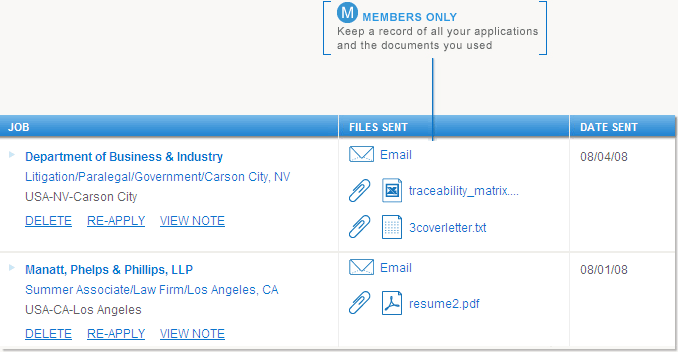145,975
Total Legal Jobs
145,975
New Legal Jobs Added in Last 7 Days
Your outbox contains a record of your online job applications and the job information you have saved to your mail merge file for personal mailings. To export your mail merge file to your computer, simply click "Download".
More about my outbox